How to start a critique group
Our group is fully formed and off to the races, so we're not accepting new members at this time. But you don't need us anyway! We promise. What you do need when considering how to start a writers' group is a handful of committed writers who want to work together. Here's a step-by-step guide to what worked for us.
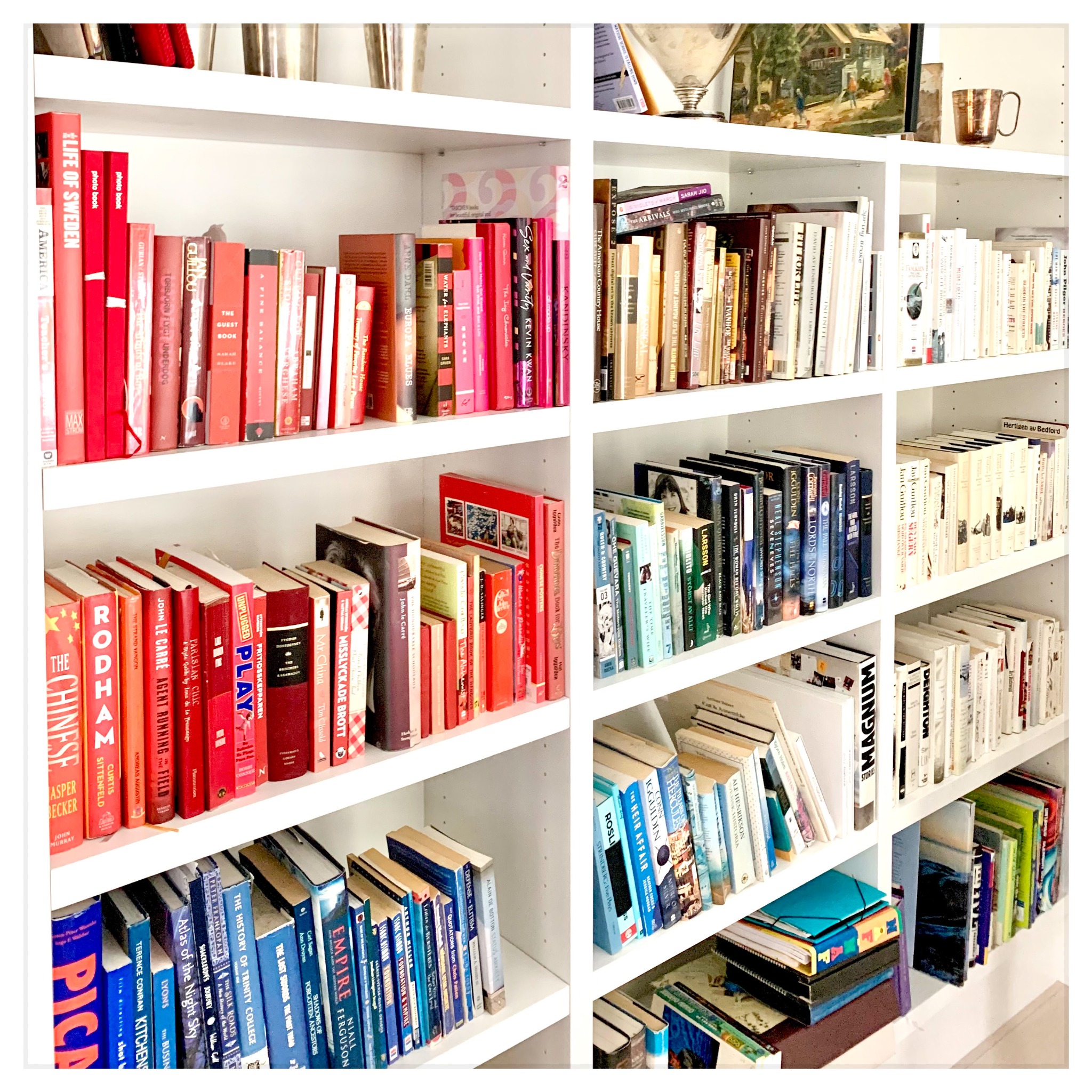
1. Find other writers This is easier than you might think. Why? Because there are tons of other writers in the same position as you, seeking a kick-ass group that will help move the needle on their own work. Head to Twitter and dive into the #WritingCommunity. Introduce yourself. Mention you're starting a writers' group. Find some people.
2. Figure out if you're a good fit (part 1) Are you ready to start revising and trading work on a monthly or weekly schedule, while the other writers you're meeting online are talking about maybe kinda sorta churning out some pages at some point? Yeah, so then that's not a good fit. In your initial discussions, chat about expectations and goals. Feel out each potential member's level of interest and commitment.
3. Figure out if you're a good fit (part 2) Each member of a group doesn't necessarily need to be at the at the same point with their WIP (Work in Progress), but it helps if you're all sort of around the same point in your writing journey. What does that mean? Think of it this way: If you're already deep into your 5th revision and the writers you're connecting with woke up that morning thinking "Today is the day I'm going to figure out how to write a book!" well, that's not a great fit because you won't be able to serve each other's needs. You'll be craving actionable feedback about craft and tone, and they'll be figuring out basics about genre, word count, dialogue tags, conveying backstory etc. So early on in your discussions, suss out where each potential member is on their writing journey. If you're all at vastly different stages but form a group, honestly it's going to be a frustrating experience.
4. Cap your numbers TeamLCTFL has eight members. Not so big that it’s unmanageable. Not so small that if a member or two needs to miss a meeting that there isn’t critical mass.
5. Decide on a meeting schedule Some groups meet monthly, like a Book Club; others meet bi-weekly. The trick is to set up a fixed schedule so members can plan around it. Try blocking out a specific time, like the first Monday of every month. Then pick a time that works for all members, by using a time zone meeting planner. Just plug in the towns or cities where your members live and you’ll get an idea if the proposed meeting time falls in the middle of the night for some folks etc.
6. Choose a meeting time TeamLCTFL uses Google Meet every month to connect via video. It’s free and easy, plus there’s no time limit and anyone can join with just the link. Once a meeting is scheduled, stick to it. Someone always has something that comes up (sick kids, random scheduling SNAFUs). TBH, it’s usually best to proceed as planned and catch up members who couldn’t make it to a meeting after the fact.
7. Create a workspace Death by an avalanche of email is a painful way to go. That’s why TeamLCTFL uses a Slack workspace for almost all communication. There are both free and paid plans. TeamLCFTL has a “channel” (that’s Slack speak for a page or area) for each member’s WIP, so we have “Mary’s WIP” and “Audrey’s WIP” etc. Then we have a few other channels for various things we discuss regularly, such as Agent Recommendations and Resources, General (for publishing-related topics) and Random (for funny memes and tweets we share to keep our morale high). We’ve also downloaded the Slack app to our phones, which seamlessly syncs with our desktop workspace. As a result, we do both quick-hit messages and longer conversation threads all on Slack. And seriously, we can’t tell you how easy this system has made it to connect and be productive. Highly recommend! If you’d rather stick with email, make sure everyone is using “Reply All” so that the whole group gets all important communication, and maybe create a text thread or What’s App chat group for all quick-hit messages.
8. Share your work If you go with Slack, have each member upload their WIP to their Slack channel. If you’re sticking with email, maybe create one group email for each member’s work (and try to encourage members to attach all communication regarding a specific member’s work to that specific thread). It’s probably also easiest to all stick to the same platform (Word or Google docs). TeamLCTFL uses track changes in Word.
9. Set a deadline (or don’t) Some groups set deadlines, ie “Please read Katy’s manuscript by two weeks from today” or “we’ll all be discussing Jessie’s and Brianne’s WIPs at the next monthly meeting, so please read them in advance and have your comments ready to submit to the writers after the meeting.” Other groups simply read on demand. Like, someone sends out their WIP and says “If any members could read this revision (or query letter or synopsis etc) in the next week (or hour, or 10 days etc) that would be great!” You’ll have to figure out what works best for your group, keeping in mind it might be a combination.
10. Have fun Sure, the goal of a writers’ group is professional advancement and support, but it’s waaay more fun if you actually get to know each other. So make time at the end of your video meetings to chat and share random personal photos & comments on your channel from time to time. If it’s possible to meet in person at some point, do it! (And stay tuned for photos from the next TeamLCTFL in-person get together. )